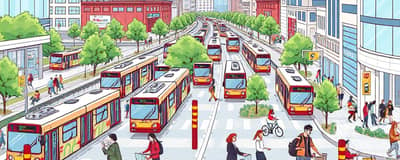Managing files on your Android device can sometimes feel like a daunting task, especially when basic features of the default file manager just won't cut it for your needs. Integrating advanced capabilities and a more intuitive user interface can vastly improve your file management experience. We have rounded up four of the most robust Android file manager apps that can greatly enhance your ability to organize your files efficiently.
Whether you require easy access to network shares, cloud integration, or even just a cleaner interface, the following apps have you covered. From Solid Explorer's stunning UI to Cx File Explorer's comprehensive cloud service support, there's something for every Android user looking for a smarter way to handle their file management tasks.
- Solid Explorer
- File Manager Plus
- File Manager
- Cx File Explorer
Let's dive deeper into each of these powerful file management tools and discover what makes them stand out.
Solid Explorer
Solid Explorer stands out not only for its beautiful user interface but also for its versatility. With over 10 million downloads, it's clearly a favorite among users who need more from their file managers. It supports multiple view modes including list, grid, and gallery, allowing sorting by various parameters such as name, date, and size. Though it doesn't offer network share connectivity, Solid Explorer compensates with its simple FTP server configuration for remote device access.
-
User Interface Elegant and intuitive with multiple view modes.
-
Folder Management Show hidden files, folders first, and remember settings.
-
FTP Server Run a simple FTP server to connect remotely.
File Manager Plus
File Manager Plus distinguishes itself with its network share capabilities, helping users easily access files across different devices. Additionally, it includes a file analysis tool for breaking down storage usage, assisting users in managing their space efficiently. While its UI may seem a bit dated, it makes up for this with robust file sorting options and hidden folder support.
-
Network Shares Connect to network shares using IP, user, and password.
-
File Analysis Analyze and manage storage with ease.
-
Custom UI Views Supports various view modes like list and gallery.
File Manager
This aptly named app combines a user-friendly interface that aligns with the Android aesthetic and a thorough suite of features. From favorites and cloud storage access to a built-in share tool, this application is well-equipped to meet most file management needs. Its standout feature is the Safe Folder, where users can secure files in a password-protected environment. Meanwhile, its PC manager function turns your device into an FTP server, although it lacks username/password setup options.
-
PC Manager Manage files from PC using FTP client.
-
Safe Folder Secure files with a password-protected folder.
-
Recycle Bin Allow recovery of deleted files.
Cx File Explorer
Cx File Explorer offers exemplary cloud and network integration, supporting services like Dropbox, Google Drive, and more, alongside remote connections via various protocols. With its comprehensive features like storage analysis, cache cleaning, and built-in apps for multimedia management, Cx File Explorer ensures no stone is left unturned in the realm of file management. Best of all, it's free and ad-free.
-
Cloud Integration Supports multiple cloud services and remote connections.
-
Local Storage Analysis Conducts storage analysis and cache cleaning.
-
User-Friendly Interface Bright, intuitive, and ad-free experience.
Final Thoughts on File Management Apps
Efficient file management can transform your Android experience, making everything from document access to multimedia management easier and faster. Each of the listed applications provides a unique set of features catering to different requirements, ensuring there’s a perfect fit for everyone. Whether you prioritize a robust network integration or a sleek user interface, these apps can significantly enhance how you organize and deal with files. As always, Insure Quot is dedicated to providing you with the best resources and recommendations to simplify your digital experience.