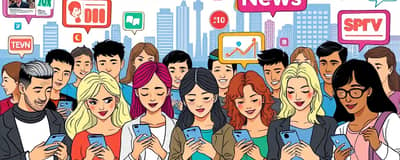In today's fast-paced world, staying organized is key to managing both personal and professional responsibilities effectively. With the rise of digital tools, task management apps have become indispensable for organizing one's day, week, or even year. But with so many options available, how do you choose the right app for your needs?
We've researched and explored five of the best Android apps known for their exceptional task organizing capabilities. From simplifying to-do lists to complex projects requiring intricate management, these apps offer a range of features to suit various requirements and preferences.
- Todoist: Trusted by millions for its versatility and collaborative capabilities.
- Google Tasks: Simple yet effective integration with Google services.
- Microsoft To Do: Minimalist design with seamless Microsoft service integration.
- MyLifeOrganized (MLO): Hierarchical and detailed task organization.
- TickTick: Intuitive interface with extensive customization options.
Let's delve into these apps and discover how they can enhance your productivity and help you meet your organizational goals.
Todoist
Trusted by over 30 million users worldwide, Todoist stands out with its ability to capture tasks using natural language, organize them, and share them within a team setting. The app’s flexibility allows you to plan days, weeks, or months in advance with ease.
-
Planning and Scheduling Visualize your week in calendar view and set due dates with recurring tasks.
-
Team Collaboration Provides a shared space for team tasks, enhancing teamwork and organization.
Google Tasks
Google Tasks offers a straightforward solution for managing your day-to-day activities, with seamless integration across Google services. This simplicity and cross-device syncing make it a great choice for users seeking efficiency and accessibility.
-
Cross-Device Syncing Ensure your tasks are updated across all devices.
-
Integration with Google Services Works harmoniously with services like Gmail and Google Calendar for streamlined task management.
Microsoft To Do
Microsoft To Do is designed for those who prefer a minimalist, clutter-free interface. It syncs well with Microsoft services, making it an excellent option for users already embedded in the Microsoft ecosystem.
-
Task Management Assign tasks, mark them as important, and utilize a smart search feature.
-
Free to Use Enjoy comprehensive task management without any cost.
MyLifeOrganized (MLO)
For those seeking a comprehensive task organizer, MyLifeOrganized (MLO) efficiently breaks down tasks into projects with sub-tasks, making it manageable and structured. The app is particularly useful for users who deal with complex task structures.
-
Hierarchical Task Organization Organize tasks into multiple levels of sub-tasks.
-
Custom Views and Filtering Create custom views to filter, sort, and group tasks as needed.
TickTick
TickTick combines user-friendly design with powerful features, such as task customization and repetitive task reminders. The app’s simplicity in task setup makes it a favorite among users who appreciate a straightforward approach to task management.
-
User-Friendly Interface Create tasks effortlessly with a large task creation tab.
-
Cross-Device Syncing Ensures all task information is up to date on every device.
Choosing the Right Task Organization App
Ultimately, the best task organization app for you will depend on your specific needs, workflow, and preferences. Whether you require comprehensive project management with MyLifeOrganized or prefer the seamless integration of Google Tasks, there's a suitable app available for everyone. As technology evolves, these tools will continue to offer improved features to keep us organized and productive. At Insure Quot, we encourage you to explore these options and choose the tool that best aligns with your personal and professional requirements.